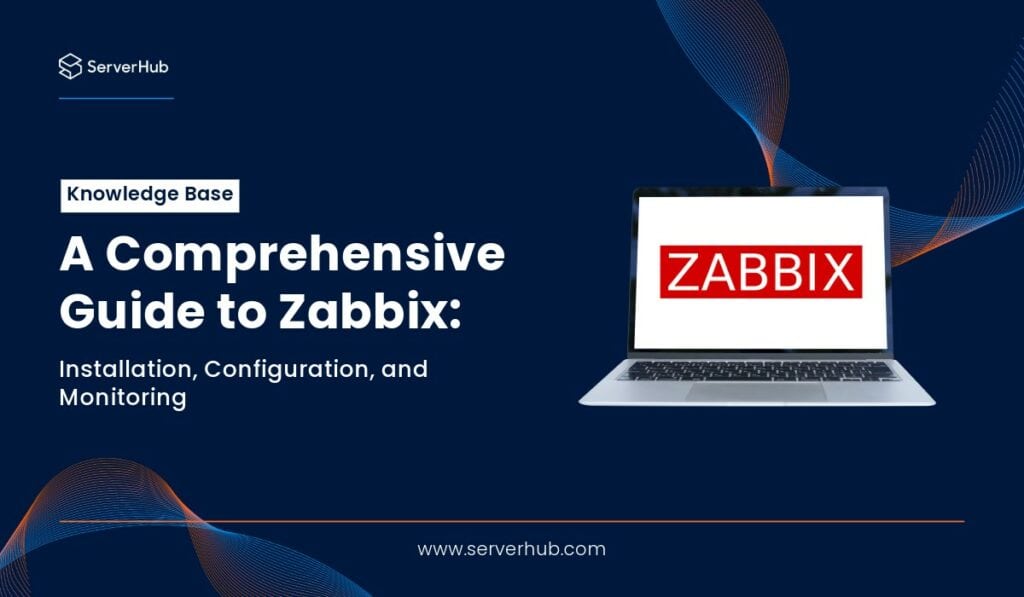
What is Zabbix?
For seamless IT operations, Zabbix provides real-time monitoring, alerting, and visualization tools. Its scalability and adaptability make it popular in data centers, small companies, and corporations. Organizations of all sizes would use it since it is an affordable, open-source network monitoring tool that requires no license costs. It differs from other monitoring tools due to its adaptable setup choices and capacity to grow efficiently over big networks.
How Does Zabbix Work?
Zabbix collects data from monitored devices using agents, SNMP, IPMI, and other methods. The data is processed and stored in a database, allowing users to visualize and analyze system performance. Alerts and notifications are triggered based on predefined thresholds, ensuring proactive problem resolution before critical failures occur.
Key Features of Zabbix:
- Agent-based and agentless monitoring.
- Custom dashboards and visualization tools.
- Automatic detection of network devices.
- Integration with third-party tools and APIs.
- Highly scalable architecture for large environments.
- Multi-platform support including Windows, Linux, and macOS.
- Flexible notification and alerting system.
- Support for distributed monitoring with Zabbix proxy.
- Trend analysis and forecasting capabilities.
- Built-in security and encryption.
How to Install Zabbix
Zabbix can be installed on various platforms, including Linux and Windows.
Installing Zabbix on Ubuntu:
Use the following commands:
- sudo apt update
- sudo apt install zabbix-server-mysql zabbix-frontend-php zabbix-agent
Installing Zabbix on Windows:
- Download the Zabbix installer from the official website.
- Run the installer and follow the setup wizard.
How to Access Zabbix Web Interface?
- Open a web browser and navigate to http://your-server-ip/zabbix.
- Enter the default login credentials (Admin / zabbix).
- Configure the initial setup, including database connections and server settings.
How to Add a Host to Zabbix?
- Go to Configuration > Hosts.
- Click Create Host.
- Enter the hostname, select a group, and configure the agent interface.
- Choose the appropriate template for monitoring.
- Click Add to start monitoring the new host.
How to Install Zabbix Agent?
Zabbix agents collect performance and availability data from the monitored device.
On Linux:
Use the following command:
sudo apt install zabbix-agent
On Windows:
Do the following steps:
- Download and install the Zabbix agent from the official website.
- Configure the agent to communicate with the Zabbix server
How to Check Zabbix Server Status in Linux?
Use the following command:
sudo systemctl status zabbix-server
How to Restart Zabbix Server?
- Upload the MIB file to /usr/share/snmp/mibs/
- Restart the SNMP service to apply changes
How to Install Zabbix Proxy?
Zabbix proxy allows monitoring of remote locations or distributed networks. To install Zabbix Proxy, use the following command:
sudo apt install zabbix-proxy-mysql
How to Monitor Docker Containers with Zabbix?
- Install Zabbix Docker templates.
- Configure Docker monitoring in Configuration > Templates.
- 3Use the Zabbix Docker module for tracking container performance.
Why Use Zabbix?
Zabbix is is a powerful, scalable, and free monitoring solution with extensive community support. It provides deep insights into system performance and enables proactive troubleshooting. Unlike paid monitoring tools, Zabbix offers enterprise-level features at no cost, making it ideal for organizations of all sizes.
Zabbix’s Advanced Features
Auto-Registration of Hosts for Dynamic Environments:
- Zabbix can automatically detect and register new hosts in dynamic environments, such as cloud infrastructures or containerized deployments. This feature is essential for scaling monitoring in environments where servers, virtual machines, or containers are frequently created and destroyed. Auto-registration rules allow administrators to define automatic host configuration, assigning them to the appropriate templates and groups based on predefined conditions.
Script Execution and Remote Commands to Automate Troubleshooting:
- Zabbix allows administrators to execute scripts and remote commands directly on monitored hosts, enabling automated responses to issues. For example, if a web server becomes unresponsive, Zabbix can trigger a script to restart the service or execute diagnostic commands to gather logs for further analysis. This feature significantly reduces manual intervention and helps in proactive issue resolution.
Event Correlation and Anomaly Detection to Reduce False Alarms
- Zabbix includes built-in event correlation and anomaly detection mechanisms that analyze monitoring data to minimize false positives. By correlating related events, Zabbix can prevent redundant alerts and focus on real issues. Machine learning-based anomaly detection helps identify deviations from normal system behavior, making it easier to detect potential problems before they escalate.
Historical Data Analysis for Trend Prediction and Capacity Planning
- By collecting and analyzing historical performance data, Zabbix enables organizations to identify trends and predict future resource utilization. This is particularly useful for capacity planning, ensuring that IT infrastructure scales appropriately to meet growing demands. Predictive analytics can help administrators make informed decisions about hardware upgrades, storage expansion, and load balancing.
Multi-Tenancy Support to Manage Different Environments
- Zabbix supports multi-tenancy, allowing different teams, departments, or clients to have isolated monitoring environments within a single Zabbix instance. This is particularly beneficial for managed service providers (MSPs) and large enterprises that need to provide monitoring services across multiple business units without compromising data segregation and security.
Custom Reports and Alerts to Improve Visibility
Administrators can create customized reports and alerts tailored to specific needs. Zabbix allows for the generation of graphical reports, performance summaries, and SLA compliance reports. Custom alerting rules ensure that notifications are sent to the right teams via email, SMS, webhook, or integration with third-party messaging platforms like Slack or Microsoft Teams.
Integration with IT Service Management (ITSM) Tools for Incident Tracking
- Zabbix integrates with ITSM solutions such as ServiceNow, Jira, and other ticketing systems to automate incident tracking and resolution. When an issue is detected, Zabbix can automatically generate an incident ticket, assign it to the appropriate team, and update its status as the issue progresses. This seamless integration improves workflow efficiency and ensures timely resolution of critical issues.
Multi-Language Support for Global Usability
- To accommodate global organizations, Zabbix provides multi-language support for its web interface, making it accessible to users across different regions. This ensures that IT teams worldwide can use the platform effectively, reducing language barriers in monitoring and troubleshooting processes.
- With these advanced features, Zabbix not only enhances monitoring capabilities but also improves operational efficiency, reduces downtime, and enables proactive IT management.
Zabbix Security Considerations:
- Implement role-based access control (RBAC) to restrict user permissions.
- Use TLS encryption for secure communication between Zabbix components.
- Regularly update Zabbix to apply security patches and enhancements.
- Implement firewall rules to control access to Zabbix services.
- Monitor Zabbix logs for suspicious activities.
Troubleshooting Common Zabbix Issues
- 1) Zabbix Server Not Starting:
- Use the following commands:
- sudo systemctl restart zabbix-server
- sudo journalctl -xe | grep Zabbix
- 2) Zabbix Agent Not Communicating:
- a. Check if the agent is running: sudo systemctl status zabbix-agent
- b. Verify firewall rules to allow agent-server communication.
- 3) High Zabbix Database Load:
- a. Optimize database queries.
- b. Enable database partitioning to improve performance.
References:
- Documentation
- Zabbix Manual
- Beginner’s Guide to Zabbix: Easy Steps for Installation and Configuration | by Aleks Aleksandrov | Medium
- Zabbix Tutorial for Beginners: A Step-by-Step Guide
- Ultimate Zabbix Installation Guide: Step-by-Step Tutorial for Beginners – YouTube
- How to Install and Configure Zabbix to Securely Monitor Remote Servers on Ubuntu 20.04 | DigitalOcean
- OpenBaton Documentation
- Zabbix proxy performance tuning and troubleshooting – YouTube