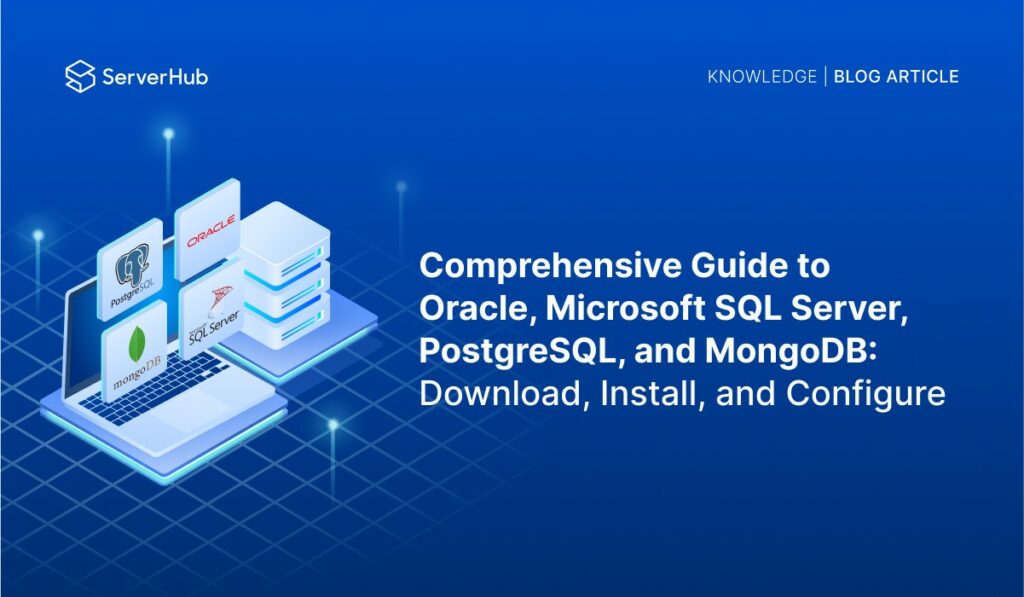
Introduction to Oracle Database
Oracle Database is a widely adopted relational database management system (RDBMS) known for high performance, reliability, and scalability, particularly for enterprise applications. Oracle supports various platforms, including Windows, Linux, and macOS, offering advanced features like data warehousing, OLTP, and analytics.
Uses of Oracle Database
- Enterprise Applications: Often deployed in large organizations to handle massive databases with complex queries.
- Data Warehousing: Supports OLAP and data warehousing, making it suitable for big data environments.
- Business Intelligence: Provides tools for analysis, reporting, and business forecasting.
Benefits of Oracle Database
- Robust Security: Features like encryption, auditing, and advanced user management.
- Scalability: Supports both vertical and horizontal scaling, suitable for large organizations.
- High Performance: Optimized for high-speed data retrieval and processing.
Disadvantages of Oracle Data
- Cost: Licensing fees can be high, especially for advanced features.
- Complexity: Requires skilled administrators to manage and configure.
How to Install and Use Oracle Database and Oracle SQL Developer
1. Installing Oracle Client on Windows
- Download the Oracle Client from Oracle’s website.
- Run the installer and follow the setup wizard to configure the client.
2. Using Oracle SQL Developer
- Download Oracle SQL Developer, install it, and open the application.
- Connect to the Oracle Database by entering the host and port details.
Introduction to Microsoft SQL Server
Microsoft SQL Server is a relational database management system widely used in businesses of all sizes for data management and analysis. It is well-integrated with Microsoft products, providing robust features for managing, storing, and retrieving data.
Uses of Microsoft SQL Server
- Business Applications: Commonly used to handle and analyze company data.
- Data Integration: Works well with Microsoft applications, making it ideal for environments relying on the Microsoft ecosystem.
Benefits of Microsoft SQL Server
- Integration: Seamlessly integrates with Microsoft tools like Excel and Azure.
- User-Friendly: SQL Server Management Studio (SSMS) offers an intuitive interface for managing databases.
Disadvantages of Microsoft SQL Server
- Windows-Dependent: Primarily built for Windows, limiting flexibility.
- Cost: Licensing fees can be high for enterprise editions.
How to Install and Use Microsoft SQL Server and SSMS
1. Installing Microsoft SQL Server
- Download the installer from Microsoft’s website, then follow the setup procedures.
- Configure SQL Server authentication and enable additional features as needed
2. Using SQL Server Management Studio (SSMS)
- Download and install SSMS from Microsoft’s website
- Connect to your SQL Server instance, create databases, and execute queries using the SSMS interface
Introduction to PostgreSQL
PostgreSQL is a powerful open-source object-relational database known for advanced features, extensibility, and compliance with SQL standards. Suitable for complex applications, PostgreSQL is commonly used by developers and large-scale applications that require high customization.
Uses of PostgreSQL
- Data-Intensive Applications: Ideal for apps that require complex data structures and query optimization.
- Geospatial Data: Provides GIS data support through the PostGIS extension.
Benefits of PostgreSQL
- Open Source: Free to use and distribute
- Customizable: Extensible architecture allows customization and adding new data types.
- ACID Compliance: Ensures data integrity and transaction reliability.
Disadvantages of PostgreSQL
- Learning Curve: May be challenging for beginners.
- Limited Community Support: Compared to larger commercial systems like Oracle or SQL Server.
How to Install and Use PostgreSQL
1. Installing PostgreSQL on Various Platforms
- macOS: Use Homebrew (brew install postgresql) to install.
- Linux: Install via package managers, such as sudo apt install postgresql on Ubuntu
2. Using PostgreSQL
- Start the PostgreSQL service and access the psql command-line tool
- Create databases and manage data with SQL commands or graphical tools like pgAdmin.
Introduction to MongoDB
MongoDB is a NoSQL database known for its flexibility, ease of use, and scalability. It’s popular in modern applications that require a high-performance, schema-less database to store large amounts of data in JSON-like documents.
Uses of MongoDB
- Real-Time Analytics: Suitable for real-time data and analytics in web applications
- Content Management: Often used for content management and IoT applications due to its document–based structure
Benefits of MongoDB
- Scalability: Sharding allows data distribution across multiple multiple servers.
- Flexibility: Supports dynamic schemas, ideal for applications with evolving data needs.
- Document-Oriented: Data is stored in JSON-like documents, making it easy to manage semi-structured data.
Disadvantages of MongoDB
- Limited Data Consistency: May have challenges with complex transactions.
- Requires High Memory: Resource-intensive compared to relational databases.
How to Install and Use MongoDB
1. Installing MongoDB on Different Platforms
- macOS: Install via Homebrew (brew tap mongodb/brew and brew install mongodb-community
- Windows: Download the installer from MongoDB’s website.
2. Using MongoDB and MongoDB Compass
- MongoDB Shell: Use the shell to interact with databases and run queries.
- MongoDB Compass: Install MongoDB Compass for a GUI-based interaction with MongoDB, ideal for exploring and managing data visually.
Conclusion
Oracle, Microsoft SQL Server, PostgreSQL, and MongoDB each offer unique advantages tailored to different applications, industries, and use cases. By following this guide, users can easily set up and start using these popular databases across various operating systems and configurations. For optimized performance, reliable backups, and robust security, consider hosting these databases on dedicated ServerHub servers, which provide resources to meet all enterprises and development needs.
Optimize Your Database Performance with Dedicated ServerHub Servers
To maximize the performance, security, and reliability of your Oracle, Microsoft SQL Server, PostgreSQL, or MongoDB databases, consider utilizing dedicated ServerHub servers tailored to your unique requirements. Whether managing data for enterprise-level applications, handling complex queries, or supporting high-traffic environments, ServerHub’s dedicated servers offer the optimal infrastructure for seamless database operations
With robust security features and high-speed performance, ServerHub servers ensure your databases run efficiently and are well-protected. Contact us today to learn how our dedicated server solutions can elevate the performance and reliability of your database deployments.
References:
- Oracle Database Official Documentation
- Microsoft SQL Server Installation Guide
- PostgreSQL Installation on macOS, Linux, and Windows
- PostgreSQL Installation on macOS, Linux, and Windows