cPanel is a Linux-based control panel that provides a user-friendly dashboard to manage web hosting. In this article, we will discuss using cPanel for dedicated servers and its advantages. We’ll also list the steps on how to move cPanel accounts to another server, how to reboot cPanel in a server, and how to install cPanel on a Windows server.
What is cPanel?
cPanel is a web hosting control panel software that provides a graphical user interface (GUI) and automation tools to simplify the process of hosting a website. It is used for managing websites, databases, email accounts, and other aspects of a web hosting service. cPanel is a popular choice among web hosting providers and website because it makes managing a website simple and efficient.
Advantages of cPanel
cPanel is widely used web hosting providers, resellers, and website owners because of its many advantages, such as:
- User-friendly interface – Intuitive interface allows users to manage their websites with minimal technical knowledge.
- Centralized management – Provides a centralized location for managing all aspects of a website, which makes it easy to keep track of changes and updates.
- Time-saving automation – Automation of various tasks, such as backups, software updates, and domain management.
- Customization features – Offers a wide range of features and tools for customizing a website and improving its performance.
- Compatible with other platforms – cPanel is compatible with a wide range of operating systems, including Windows and Linux, which makes it a flexible solution for managing websites on dedicated servers.
cPanel for Dedicated Servers
As a web hosting control panel for dedicated servers, cPanel provides many benefits. It allows website owners to have full access to their server, including root access, which is not possible with shared hosting. Users can customize their server to meet their specific needs and requirements. With cPanel, dedicated server administrators can easily manage their servers, perform routine maintenance, and monitor server performance. Additionally, cPanel provides advanced security features, such as firewalls, SSL certificates, and intrusion detection, which are crucial for protecting a website from cyber threats.
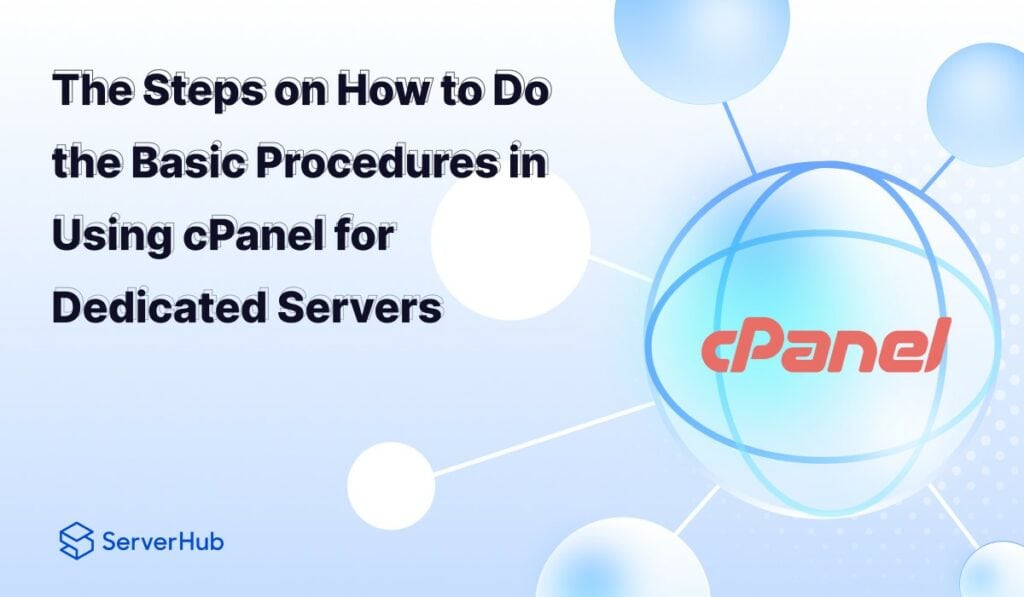
Some of the most common procedures for using cPanel for dedicated servers are the steps on how to move a cPanel account to another server, how to reboot a cPanel server, and how to install cPanel on a Windows server.
How to Move cPanel Account to Another Server
Moving a cPanel account to another server is a process that involves transferring all the files, databases, emails, and settings of a website from one server to another. To move a cPanel account to another server, do the following steps:
- Log in to the source server’s cPanel account and go to Backup > Backup Wizard.
- Select Backup and choose Full Backup.
- Select a destination for the backup file, such as Home Directory or Remote FTP Server.
- Enter your email address to receive a notification when the backup is complete.
- Wait for the backup process to finish. Then download the backup file to your local computer or access it from the destination you selected.
- Log in to the destination server’s cPanel account and go to Backup > Backup Wizard.
- Select Restore and choose Full Backup/cpmove file.
- Upload or select the backup file from the source server and click Restore.
- Wait for the restore process to finish. Then verify that your website is working properly on the new server.
How to Reboot the cPanel Server
Rebooting a cPanel server is a process that involves restarting the operating system of the server. To reboot a cPanel server, do the following steps:
- Log in to your WHM (Web Host Manager) account on your dedicated server.
- Go to System Reboot > Graceful Server Reboot.
- Click Proceed.
- Wait for the reboot process to finish. Then check if your server is online and functioning normally.
How to Install cPanel on a Windows server
Installing cPanel on a Windows server is a process that involves installing a Linux-based operating system on your Windows server, and then installing cPanel on top of it. To install cPanel on a Windows server, do the following steps:
- Back up any data you have on your Windows server. Make sure you have access to your Windows license key.
- Download an ISO image of a Linux distribution compatible with cPanel, such as CentOS or CloudLinux.
- Burn the ISO image to a CD or DVD, or create a bootable USB drive using tools such as Rufus or Etcher.
- Insert the CD/DVD or USB drive into the Windows server and boot from it.
- Follow the instructions on the screen to install the Linux operating system on the Windows server.
- Log in to the Linux server as a root user. Update the system using commands such as yum update or apt update.
- Install Perl on the Linux server using commands such as yum install perl or apt install perl.
- Download the latest version of the cPanel installer script from https://httpupdate.cpanel.net/latest using command such as wget https://httpupdate.cpanel.net/latest, or curl -o latest https://httpupdate.cpanel.net/latest.
- Run the installer script using commands such as sh latest or bash latest.
- Wait for the installation process to finish. Access your cPanel account using your browser at https://your-server-ip:2087, or https://your-server-hostname:2087.
Why cPanel is an Ideal Tool
To conclude, cPanel is a powerful web hosting control panel that offers a wide range of features and tools for managing websites on dedicated servers. Whether you’re looking to move a cPanel account to another server, reboot a cPanel server, or install cPanel on a Windows server, this guide has provided step-by-step instructions to help you do the three major procedures in using cPanel for dedicated servers. By using cPanel, you can streamline your website management tasks and improve the performance of your dedicated server.
ServerHub Dedicated Servers Using cPanel
cPanel is an integral part of ServerHub’s dedicated server hosting service. With cPanel, ServerHub’s clients can effortlessly manage their websites, databases, email accounts, and other essential web hosting elements. By leveraging cPanel, our customers can focus on growing their online presence, while we ensure a robust and reliable hosting infrastructure for them. Contact us now to get powerful dedicated servers as low as $34.99/month, and to learn more about our other dedicated servers using cPanel.
References:
- Installation guide.
- Transfer and restores.
- General systems administration.
- How to move all cPanel accounts from one server to another.
- How to move a cPanel account from one server to another.
- cPanel & WHM development.