Virtualization has become a cornerstone of modern IT infrastructure in today’s digital era. Among the leading platforms, VMware ESXi stands tall, offering robust virtualization capabilities that empower organizations to optimize resource utilization, enhance scalability, and streamline management of their IT environments. In this comprehensive guide, we’ll delve into the intricacies of VMware ESXi, covering everything from its fundamental concepts to advanced configuration techniques.
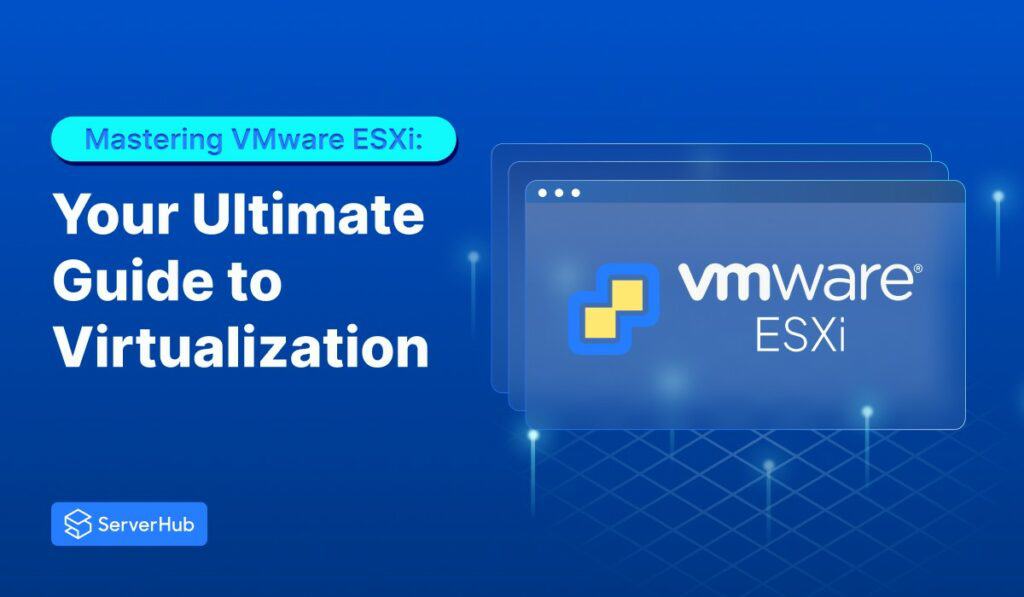
What is ESXi?
VMware ESXi is a bare-metal hypervisor that is the foundation for virtualized environments. It abstracts physical hardware resources, such as CPU, memory, storage, and networking, allowing multiple virtual machines (VMs) to run concurrently on a single physical server. This abstraction layer enables efficient resource utilization and facilitates the seamless migration of VMs across different host systems.
Understanding ESXi Hosts
An ESXi host refers to a physical server running the VMware ESXi hypervisor. It serves as the primary computing platform for hosting virtual machines and providing essential services such as memory management, CPU scheduling, and I/O operations. Each ESXi host is managed through the vSphere client or vSphere web client, providing administrators with centralized control over virtualized resources.
VMware ESXi Hardware Requirements
Before installing VMware ESXi, it’s essential to ensure that your hardware meets the minimum requirements. These requirements typically include
- CPU: VMware ESXi requires a compatible 64-bit x86 processor with at least two cores. Check VMware’s compatibility guide for specific CPU models.
- Memory (RAM): The minimum required RAM for ESXi varies depending on the version. Typically, it’s recommended to have at least 4GB of RAM, but more may be required for specific workloads or features.
- Storage: ESXi requires a minimum of 32GB of disk space for installation. You must also ensure compatibility with the storage controller and the supported storage protocols (e.g., SCSI, SAS, SATA).
- Network: ESXi requires one or more compatible Ethernet adapters. Check VMware’s compatibility guide for supported network adapters.
VMware ESXi Hardware Compatibility
Ensuring hardware compatibility is crucial for a smooth ESXi deployment. VMware provides a compatibility guide where you can search for compatible hardware components, including servers, storage devices, network adapters, and peripherals. Before purchasing or deploying hardware for your ESXi environment, cross-reference it with VMware’s compatibility guide to ensure compatibility and avoid potential issues.
How to Install ESXi
The installation process for VMware ESXi is straightforward and can be performed using various methods. One common approach is installing ESXi directly onto a physical server using a bootable USB drive. To initiate the installation, insert the USB drive containing the ESXi installer. Then boot the server from the USB drive, and follow the on-screen prompts to complete the installation wizard.
How to Install ESXi From USB
Installing ESXi from a USB drive offers flexibility and convenience, especially in environments where traditional installation methods may be impractical. To install ESXi from a USB drive, create a bootable USB drive using the VMware ESXi ISO image and a utility like Rufus or Etcher. Once the USB drive is prepared, insert it into the target server. Then boot from the USB drive and proceed with the installation as outlined in the previous section.
Configuring ESXi in VMware ESXi 7
Upon successful installation, configuring ESXi is essential to optimize its performance and ensure compatibility with your specific requirements. This involves tasks such as configuring network settings, setting up storage resources, and enabling essential services like SSH and SNMP. Leveraging the intuitive management interface of VMware vSphere, administrators can easily navigate through these configurations and customize ESXi according to their needs.
How to Upgrade ESXi
Regularly upgrading ESXi is crucial to leverage new features, enhancements, and security patches released by VMware. The upgrade process typically involves downloading the latest ESXi ISO image from the VMware website. Then preparing a bootable installation media and executing the upgrade process either through the vSphere client or via the command line interface.
How to Patch ESXi
Patching ESXi is a vital aspect of maintaining a secure and stable virtualization environment. VMware provides regular updates and patches to address security vulnerabilities, bug fixes, and performance improvements. Administrators can apply patches using tools like VMware Update Manager or by manually downloading and installing patches using the ESXi command line interface.
Enhance Your VMware ESXi Environment with ServerHub’s Dedicated Servers
If you’re seeking to optimize your VMware ESXi environment with a dedicated infrastructure, ServerHub offers tailored solutions to meet your needs. Whether you require additional computing power, enhanced storage capabilities, or improved network performance, our dedicated servers complement VMware ESXi seamlessly. With ServerHub’s robust infrastructure and 24/7/365 support, you can trust us to provide the reliability and performance your virtualized environment demands. Contact us today to elevate your VMware ESXi deployment with ServerHub’s dedicated servers.
References:
- VMware ESXi Download – Get Started with VMware Hypervisor
- VMware ESXi Free License – Exploring Licensing Options for ESXi
- VMware ESXi Host Certificate Status – Ensuring Security and Compliance
- ESXi Update – Keeping Your Virtualization Environment Up-to-Date