Splunk is a cutting-edge data analytics platform designed to search, monitor, and analyze machine-generated data in real-time. Unlike traditional databases, Splunk excels at handling unstructured, semi-structured, and structured data from diverse sources like logs, metrics, and IoT devices. Using its powerful SPL (Search Processing Language), Splunk transforms raw data into actionable insights for IT operations, security, and business analytics.
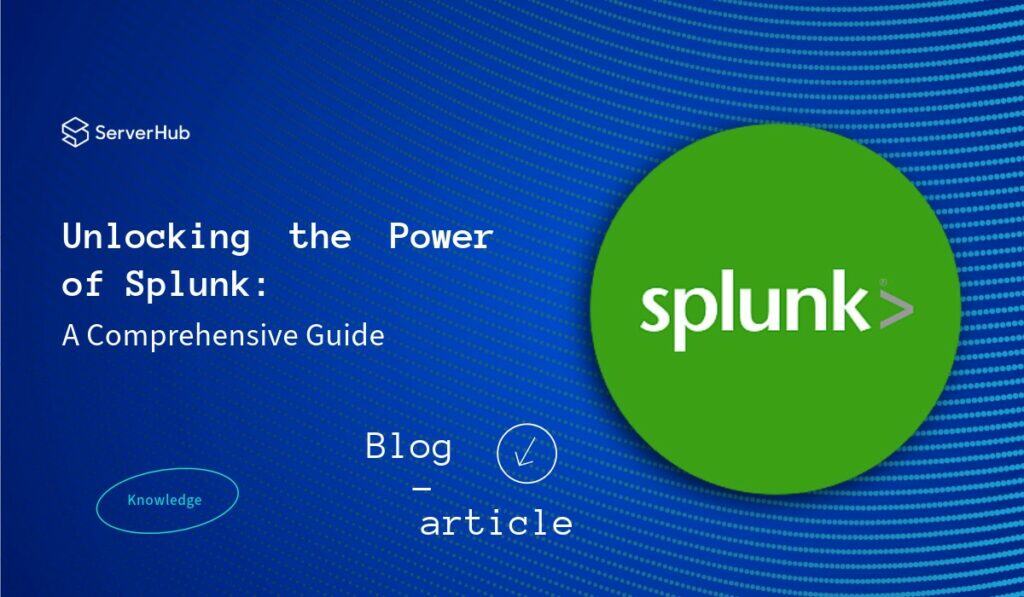
At its core, Splunk ingests, indexes, and correlates vast amounts of data, enabling real-time monitoring, anomaly detection, and incident response. With features like machine learning, dashboards, and visualizations, Splunk is a versatile tool for ITOps, SIEM, and business intelligence. Its scalability and flexibility make it a top choice for enterprises across industries.
This article explores Splunk’s architecture, key features, and use cases, offering a technical deep dive into how it turns data into actionable knowledge.
Splunk Uses:
- IT Operations (ITOps): Monitor infrastructure, troubleshoot issues, and ensure system performance.
- Security (SIEM): Detect threats, investigate incidents, and ensure compliance.
- Business Analytics: Gain insights into operations, customer behavior, and KPIs.
- Application Monitoring (APM): Track application performance and user experience.
- IoT & Industrial Data: Analyze sensor data for predictive maintenance and process optimization.
- Log Management: Centralize and analyze logs for troubleshooting and compliance.
- Fraud Detection: Identify and prevent fraudulent activities
- Machine Learning: Enable predictive analytics and anomaly detection.
- Cloud Monitoring: Track and optimize cloud infrastructure and costs.
How Splunk Works:
Splunk works by collecting machine-generated data from various sources across an organization, indexing it in a searchable repository. It then allows users to search, analyze, and visualize this data in real-time using a web-based interface. Splunk essentially acts like a “Google for logs” to identify patterns, troubleshoot issues, and gain operational insights from large volumes of data.
Key Components of Splunk:
- Data Collection (Forwarders): Splunk agents called “forwarders” collect data from different systems like servers, applications, and network devices, sending it to the Splunk indexers.
- Indexing (Indexers): The collected data is processed and indexed by the indexers, which store the information in a structured format for efficient searching.
- Search Head: Users interact with Splunk through a search head, which allows them to query the indexed data using a dedicated search language (SPL) to retrieve specific information and create visualizations like dashboards and reports.
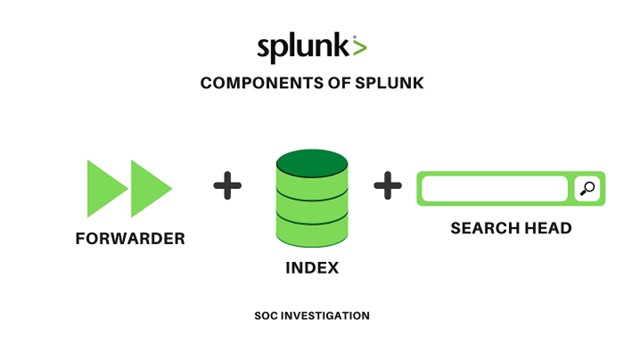
How to Use Splunk?
- Configure Data Sources: Set up Splunk to collect data from desired sources by defining data inputs and configuring forwarders.
- Search and Analyze: Access the Splunk web interface, write search queries using the Splunk Processing Language (SPL) to filter and analyze the data based on specific criteria.
- Visualize Results: Create dashboards and reports to present insights visually using graphs, charts, and tables.
Integrating AWS Services with Splunk
Can AWS Kinesis Firehose Transform Data to Splunk?
Yes, AWS Kinesis Data Firehose can be configured to stream real-time data into Splunk without requiring additional infrastructure. This integration enables responsive analytics and seamless data processing. (Learn More)
Can AWS SQS Transform Data to Splunk?
Amazon Simple Queue Service (SQS) does not inherently transform data before ingestion into Splunk. However, it can be integrated into a pipeline where additional processing tools transform and forward data to Splunk.
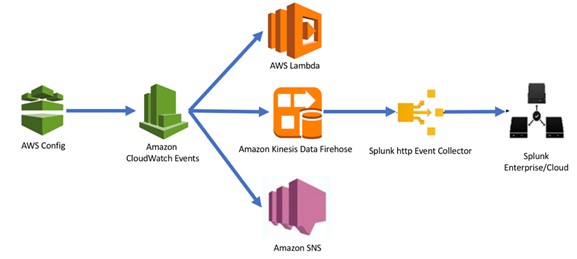
Splunk Integrations and Compatibility
Does Splunk Integrate into WordPress?
Yes, Splunk can be integrated with WordPress to monitor website activity. Plugins and logging mechanisms can be used to collect user interactions, security events, and performance metrics.
sdfsadfasdf
Does Splunk Work with RHEL 9?
Splunk supports installation on Red Hat Enterprise Linux (RHEL) 9, allowing organizations to leverage its capabilities within their enterprise Linux environments.
Working with Splunk Searches and Data Processing
How to Know the Time Format in Splunk?
Splunk automatically detects timestamps from logs. Custom time formats can be configured using the props.conf file to ensure accurate time extraction and parsing.
Search for a Network Switch in Splunk?
Use search queries based on IP addresses, MAC addresses, or specific log sources to locate network switches within Splunk: index=network_logs sourcetype=cisco_switch | table host, ip_address, mac_address
Splunk for Security and Threat Intelligence
Does Splunk Do Threat Intelligence?
Yes, Splunk provides robust threat intelligence capabilities by integrating with various threat feeds and security tools.
How Do X-Force Threat Intelligence and Splunk Work Together?
IBM X-Force integrates with Splunk to provide advanced threat detection by ingesting and correlating real-time threat intelligence.
Building Dashboards and Custom Panels in Splunk
How to Make an Inline Panel in a Splunk Dashboard?
An inline panel can be added within a dashboard XML file to display specific search results or visualizations.
How to Create a Splunk Dashboard?
- Navigate to Dashboards.
- Click Create New Dashboard.
- Define panels using searches and visualizations.
- Save and share the dashboard with stakeholders.
Splunk as a SIEM Solution
Is Splunk a SIEM?
Yes, Splunk serves as a Security Information and Event Management (SIEM) solution, offering log analysis, threat detection, and incident response capabilities.
What is Splunk in Cybersecurity?
Splunk is widely used in cybersecurity to monitor, detect, and respond to threats by analyzing system logs and network activity.
Splunk Data Processing and User Management
What are the Default Roles in Splunk Enterprise?
- Admin: Full system access.
- Power User: Can create and edit objects.
- User: Limited to searches and reports.
Which Splunk Infrastructure Component Stores Ingested Data?
Splunk’s indexer is responsible for storing ingested data and making it searchable.
Splunk Functionality and Implementation
How Does Splunk Work?
Splunk collects and indexes data from various sources, allowing users to search and visualize it using Search Processing Language (SPL).
How to Create Alerts in Splunk?
- Run a search query.
- Click Save As > Alert.
- Set trigger conditions and actions.
How to Search in Splunk?
Use SPL commands to filter and analyze data. Example: index=security_logs action=failed_login | stats count by user
Installing and Configuring Splunk
Is Splunk Open Source?
No, Splunk is a proprietary platform, though a free version with limited features is available.
How to Install Splunk on Linux?
- Download the package from Splunk’s website.
- Use rpm -i splunk_package.rpm (for RHEL) or dpkg -i splunk_package.deb (for Debian-based distros).
- Start Splunk using splunk start.
Splunk Certifications and Career Opportunities:
Splunk offers certifications such as:
- Splunk Core Certified User
- Splunk Enterprise Certified Admin
- Splunk Enterprise Security Certified Admin
Which Splunk Certification is Best?
For beginners, the Splunk Core Certified User is recommended. For security professionals, the Splunk Enterprise Security Certified Admin is ideal.
Advanced Splunk Queries and Features
Splunk Query Greater Than or Equal to
index=transactions amount>=1000 | table user, amount, timestamp
Splunk Regex (rex Command)
Extract specific fields from logs using regex:
Conclusion
Splunk is a versatile platform that enables organizations to analyze data effectively, enhance security, and streamline IT operations. Whether you’re integrating AWS services, building dashboards, or enhancing cybersecurity, Splunk provides powerful tools to unlock actionable insights.
References:
- Splunk – Database of Databases
- What is Splunk? Key Benefits and Features of Splunk | Fortinet
- Amazon Kinesis Firehose and Splunk Integration
- Splunk Threat Intelligence Sources
- \Splunk Cost Optimization 101: Your Questions Answered
- Splunk Alternatives: 4 Best Competitors [2024]
- Splunk Cloud Platform Admin Manual
- Configure Splunk indexing and forwarding to use TLS certificates – Splunk Documentation
- Running Splunk in AWS – The Accidental Developer