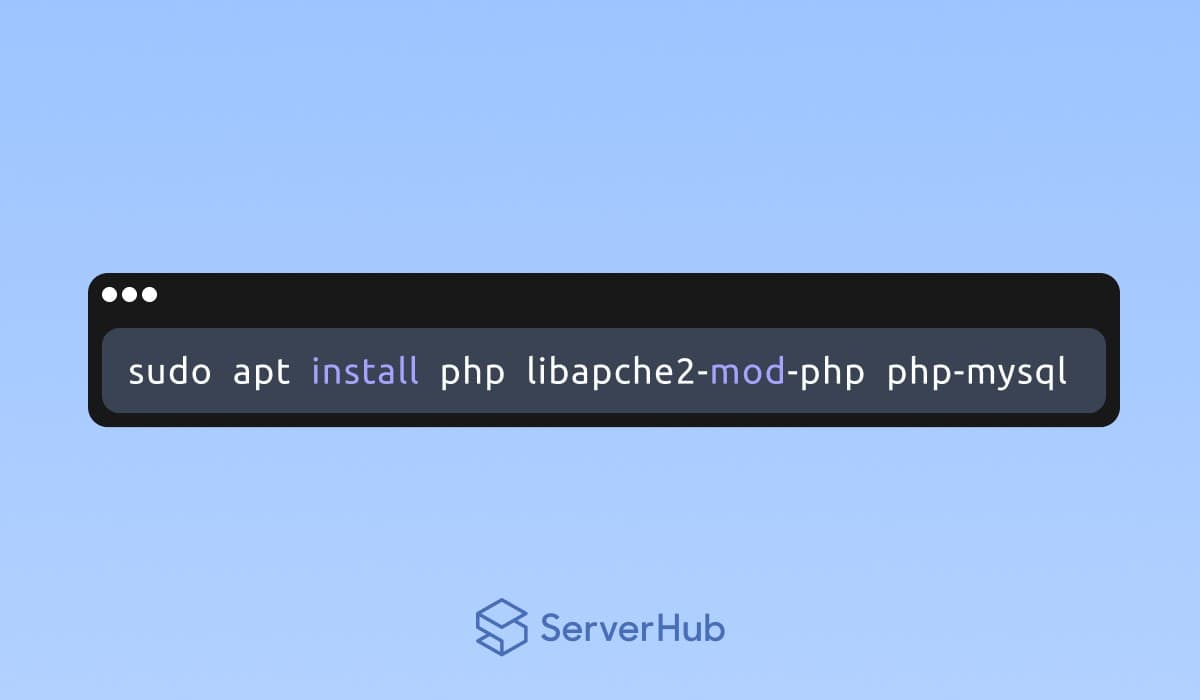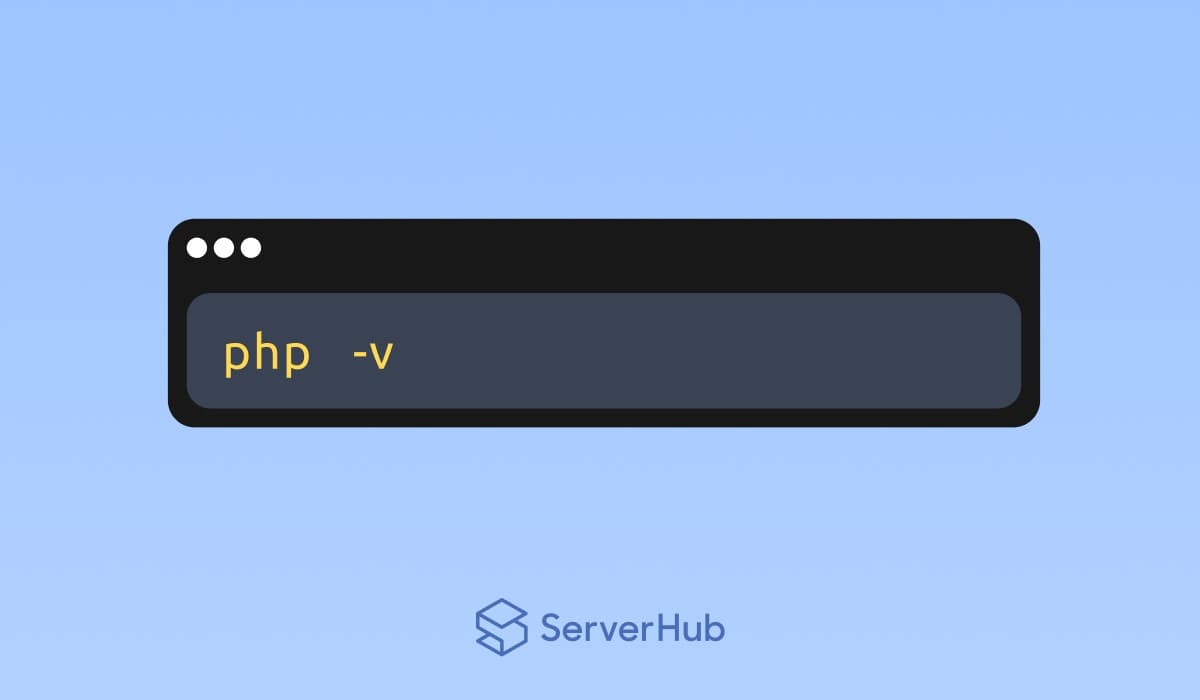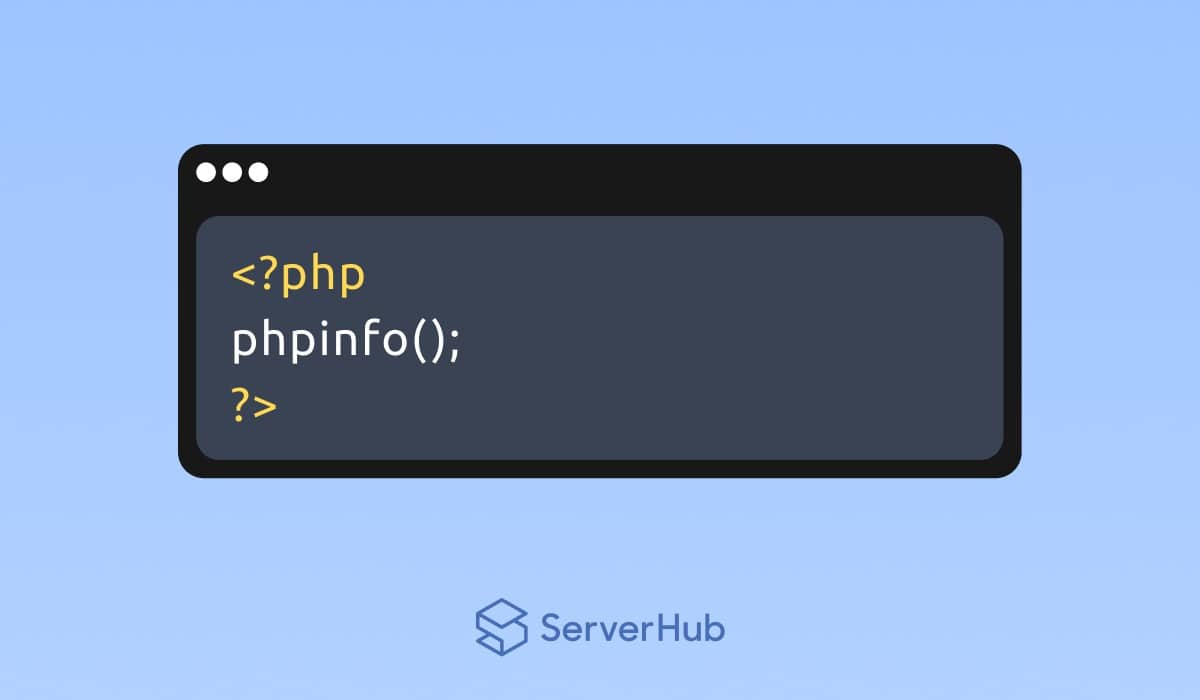PHP (Hypertext Preprocessor) is a server-side scripting language that was created by programmer Rasmus Lerdorf in 1993 and released in 1995. In this article, we’ll discuss an overview of PHP, why you need it for your Ubuntu server, and the steps on how to install, configure and test the configuration of PHP on an Ubuntu server.
What is PHP
PHP is a widely used server-side scripting language, which means it is executed on the server before the web page is sent to the client’s browser. It is an open-source programming language that can be embedded within HTML, making it convenient for creating web pages and application. PHP is used for developing e-commerce websites, social media platforms, content management systems, online forums, and other applications. PHP is used for developing e-commerce websites, social media platforms, content management systems, online forums, and other applications.
Why You Need PHP Install on Ubuntu Task For Your Server
PHP has several benefits on your Ubuntu server. The benefits include:
- Scalability and wide adoption: PHP is a scalable language that can handle a large volume of traffic and data, and it can power numerous websites and applications. With PHP on your Ubuntu server, you gain access to a vast system of PHP-based frameworks, content management systems, and libraries, enabling you to build robust and feature-rich web applications.
- Server-side scripting: PHP executes on the server before the web page is sent to the client’s browser. This allows you to perform various tasks on the server, such as accessing databases, processing forms, handling file uploads, and interacting with other web services. PHP’s server-side capabilities make it ideal for building dynamic websites that can respond to user input and deliver personalized content.
- Seamless integration with databases: PHP’s excellent support for database integration makes it easier to interact with popular database systems like MySQL, PostgreSQL, and SQLite. PHP on your Ubuntu server allows you to effortlessly retrieve, modify, and store data in databases, enabling you to create dynamic applications that rely on persistent data.
- Extensive developer community: PHP boasts a thriving community of developers that actively contribute to its growth and provide a wealth of resources, including documentation, libraries, and tutorials. This vast community ensures that you can find help, guidance, and solution to common programming challenges, making your development process smoother and more efficient.
How to Install, Configure, and Test PHP on an Ubuntu Server
The following are the steps for installing, configuring, and testing the configuration of PHP on your Ubuntu server:
Step 1: Update the package lists
Before doing the PHP install on Ubuntu task, you need to update package lists on your server. Open a terminal and enter the following command:
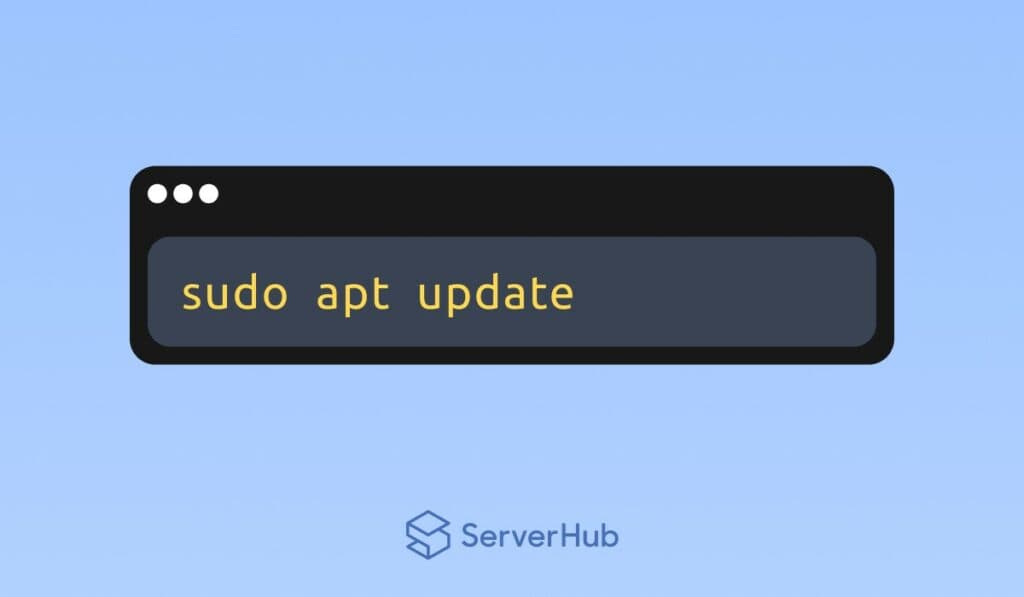
Step 2: Install PHP and verify the installation
- After the package lists are updated, you can install PHP using the following command:

- To verify if the PHP install on Ubuntu task is successful, run the following command:

Step 3: Configure PHP settings
To modify the PHP settings, you can edit the php.ini file located in the /etc/php/[PHP_VERSION}apache2/directory. This file allows you to adjust various PHP configurations based on your requirements.
Step 4: Test the PHP configuration
- To test if PHP is working properly on your Ubuntu server, create a new PHP file called “info.php” in the web server’s document root directory (which is typically ‘/var/www/html/‘). Open the info.php file using your preferred text editor, and add the following content:

- Save the info.php file and access it through your web browser by navigating to http://<your-server-ip>/info.php. If PHP is correctly configured, you will see a details page on the terminal displaying the PHP information and settings.
- Don’t forget to remove the info.php file after the testing to avoid exposing sensitive information about your server configuration.
PHP Install on Ubuntu Conclusion
PHP’s compatibility with Ubuntu servers makes it an indispensable tool for web development and applications. By installing it on your Ubuntu server, you gain access to a broad range of tools, libraries, and frameworks that can enhance your web development capabilities. PHP’s server-side scripting capabilities, seamless database integration, and extensive developer community make PHP an excellent choice for building web applications.
References:
- PHP Tutorial
- How to Install PHP on Any Server
- How to Install PHP on Ubuntu
- How to Install PHP and Set Up Local Development Environment on Ubuntu
- How to Install PHP on Ubuntu