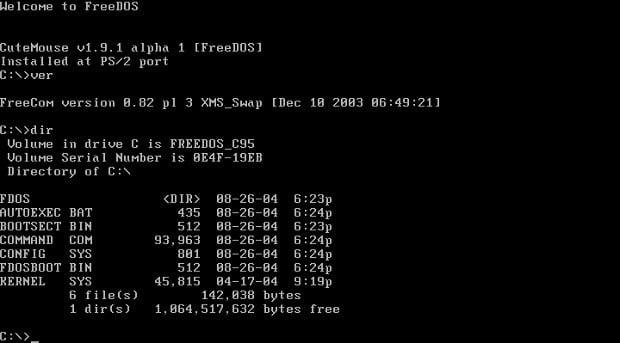How to Download and Install an OS using IPMI
In this article we are going to cover step by step how to utilize Supermicro IPMI to download and install your own provided Operating System on your ServerHub Bare Metal Server. So you have a server that needs an OS, but you are in California while your server is in a New York data center? … Read more