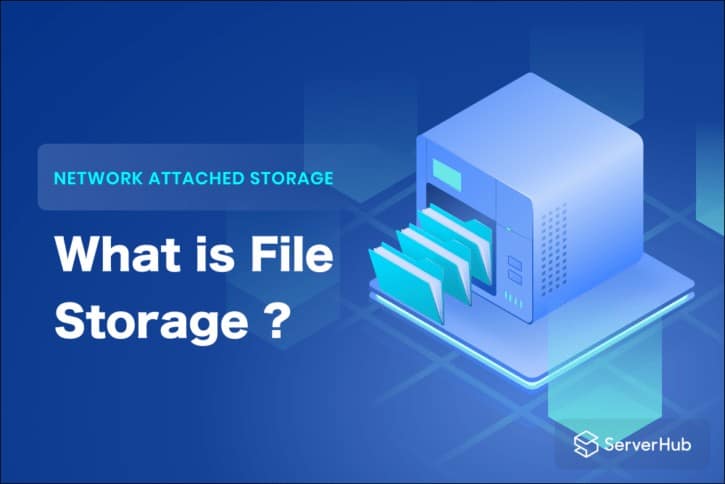We all have computers: desktops, laptops, Windows, Mac, and we’ve all gotten used to their Storage Systems. You have a folder for your videogames, a folder for your pictures, a folder for each application or software that you use, and inside each of those folders, you have the files you need to access the data you want.
This is the most common method of storage. It is called File Storage and is also known as “File-based Storage” or “File-Level Storage“.
In technical terms, how do we define it?
File Storage is a type of data storage system through which all the data is compartmentalized into folders, subfolders, and files. It follows a strict organized hierarchal system of storage as shown below.
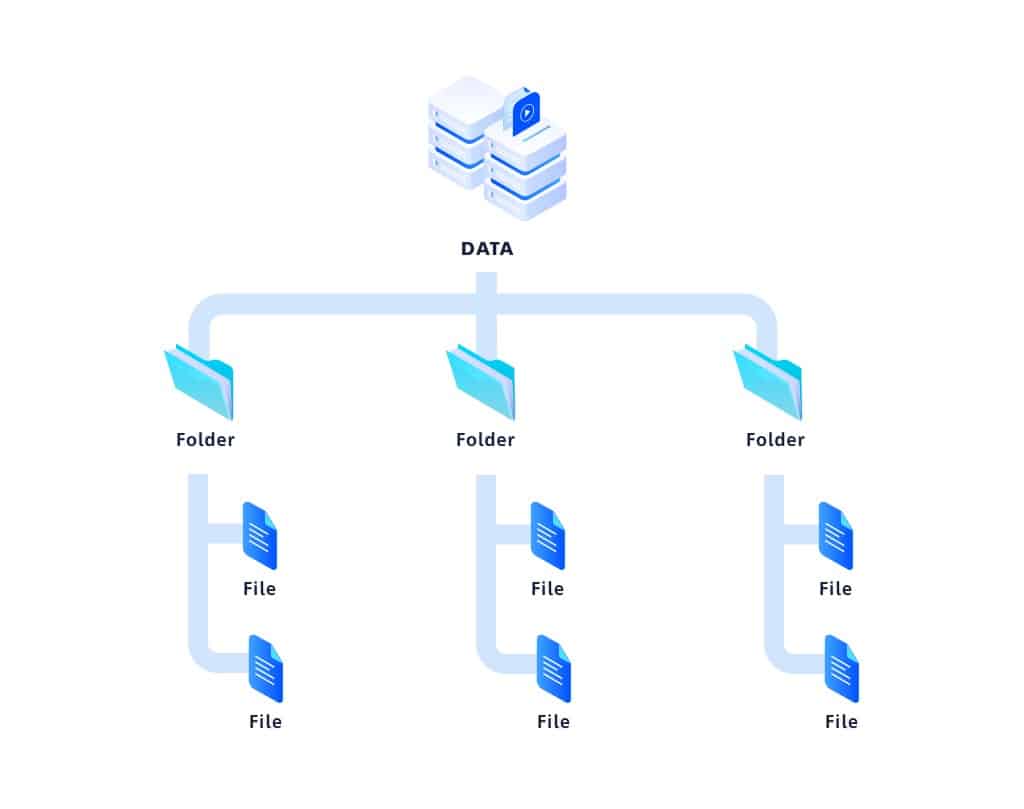
Unlike Block Storage, File Storage Systems do not break the data down into blocks or create Data Units (Objects) like Object Storage does. They instead have a clear architectural hierarchy through which the data as well as its metadata are stored in accessible directory paths that the user needs to access in order to call the data.
Due to that, the stored data appears the same way to both the reader and the writer of the data and is therefore the easiest most commonly used system of structured data storage.
To further explain, imagine an old office with a storage room. In that room, there are many cabinets where files are stored. Each cabinet has a name and inside of it, there are many many files. In order to add a file to the storage room, you will search for the correct cabinet and place that file and in order to retrieve a file, you will do the same. Now imagine that same example but virtualized into digital storage. This is how File Storage Systems work.
Cloud File Storage
Naturally, all of this happens on a storage device such as Direct Attached Storage (DAS). This includes your hard drive and all its extensions that are directly installed in your computer.
Now what if you wanted a File Storage System for all your employees in your company?
In this case, you will have to deploy your File Storage on a Network Attached Storage (NAS) System. This gives you cloud storage, accessed through the internet rather than through a directly attached hard drive.
Though Cloud File Storage is cheap and commonly used among start-ups and small to midsize businesses, it is not the best method of storage to use when it comes to higher volumes of unstructured data.
Big Data scalability is quite costly and less effective than other methods of storage such as Block and Object Storage.
This is why a File Storage System is the friendliest and easiest to use. It organizes all structured unbroken data into easily accessible folders and makes calling the data a very simple procedure, unlike with Object Storage where you have to use an Application Programming Interface (API) in order to call or access any data.
There is a lot more to go through when it comes to Network Attached Storage (NAS), however for now, make sure to read more about other types of storage as well as Virtual Cloud:-
- What is Block Storage (SAN)?
- What is Cloud Object Storage & How does it work?
- Public Cloud: Is it your Best Cloud Deployment?