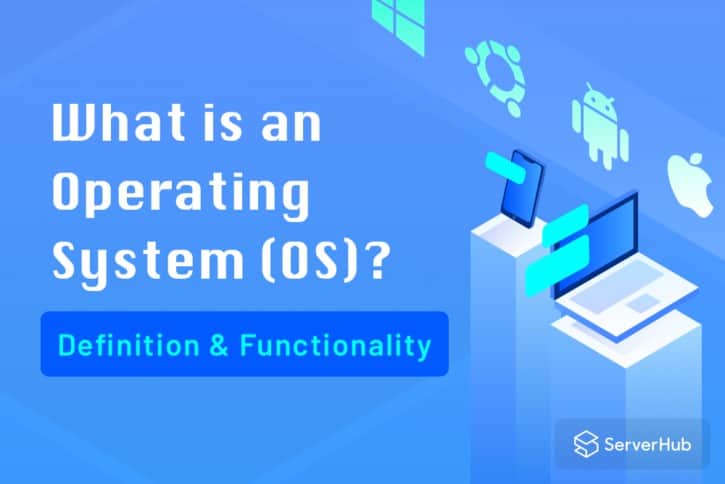Every managerial program has a task to run. A calculator allows you to use your computer’s processing power to perform mathematical equations, a Control Panel allows you to access your computer’s settings as well as make changes, and the Command Prompt allows you to input code to make actions and call data.
Like all of those programs, there is a father program that serves as an interface allowing the user to access all software and serve as a Graphical User Interface (GUI) for the person trying to make use of those and many many other programs. That software is called an Operating System (OS).
An Operating System serves as an intermediary between the Computer’s Hardware and the End User. Its functionality relies on acting as an interface for the end user to make use of the Hardware to execute actions such as harboring other software on it.
Definition
In more technical terms, an operating system is a software that manages a computer’s memory, hardware, software, processes and functions as an interface that can be used to access and use other software on the computer’s system.
There are many Operating Systems, however, the ones most commonly known are: WindowsOS, MacOS, VMS, and Linux.
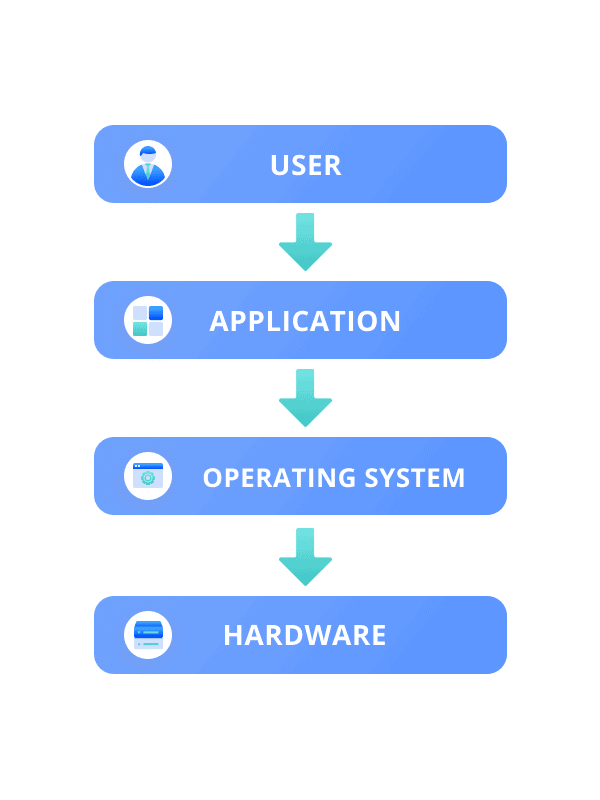
To further explain, take a look at the above diagram. The user clicks on the software to access it, the software is served on the interface which is the Operating System that operates that software. To do so, the OS makes use of the computer’s hardware to give the user the end result: the activation and running of the software that the user accessed.
Operating System Functionality
An Operating System has many functions to provide the user with the end result.
Here is a list of some of those functions:-
- Memory Management
- Process Management
- Device Management
- File Management
- Job Accounting
- Security
- Networking
Those are some of the most important functions of an Operating System (OS). Now let’s take a quick look on what those functions are exactly:-
Memory Management
Memory Management refer’s to the OS’s management of your Computer’s Primary Memory.
This management includes allocating and de-allocating your memory space to software as well as keeping track of how much memory is used by which programs.
Processor Management
Processor Management refers to the OS’s management of your Computer’s Processor by deciding which process needs how much of your processor at each moment of time. This function is called Process Scheduling.
This management includes allocating and de-allocating your CPU (processor) to different processes as well as keeping track of the processor and the status of each active process.
Device Management
One of the Operating System’s responsibilities is to manage communication with all devices using a program known as the I/O Controller.
This management includes allocating and de-allocating devices as well as keeping track of their status at all times.
File Management
Due to the hierarchal nature of the File Storage System, an OS organizes the files into accessible directories to make calling and accessing them an easy task.
This management includes allocating and de-allocating resources as well as keeping track of their status at all times.
Job Accounting
Job Accounting mostly refers to the tracking system of the OS.
This accounting allows the OS to keep track of all the time and resources used by a specific job for a specific reason.
Security
Security refers to two things. Access Protection and Threat Protection:-
Access Protection: This refers to protecting your System Software and Data from unauthorized access. This usually includes passwords and similar authentication methods.
Threat Protection: This refers to protecting your System Software and Data from malware and spyware threats. This usually includes an OS antivirus and security modules.
Networking
This refers to the ability of the Operating System to allow processors to communicate with each other through a network.
An Operating System (OS) serves many more functions, however, the ones listed above are the most important and relevant to an everyday user.
For more articles, check some resources in ServerHub’s KnowledgeBase:-
– How To Install CPanel On CentOS
– What Is A VPN?
– Beginner’s Guide: What Is Ubuntu Linux And How To Install It