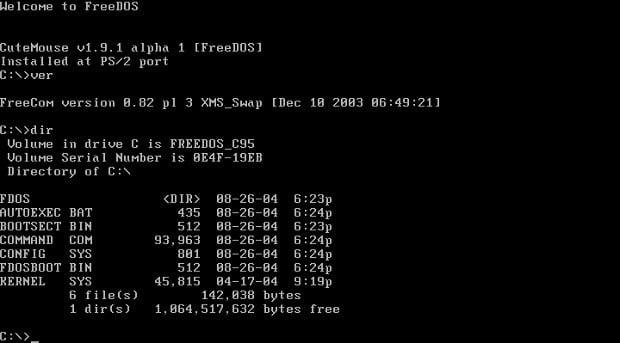5 Reasons Bare Metal Dedicated Server is Right for You
Finding the proper and best-dedicated server provider for your website can be challenging, let alone running the business itself! Yet, it is inevitable and one of the most decisive choices you need to make. After all, you don’t want that much investment of yours to go to waste, do you? What to consider for a … Read more