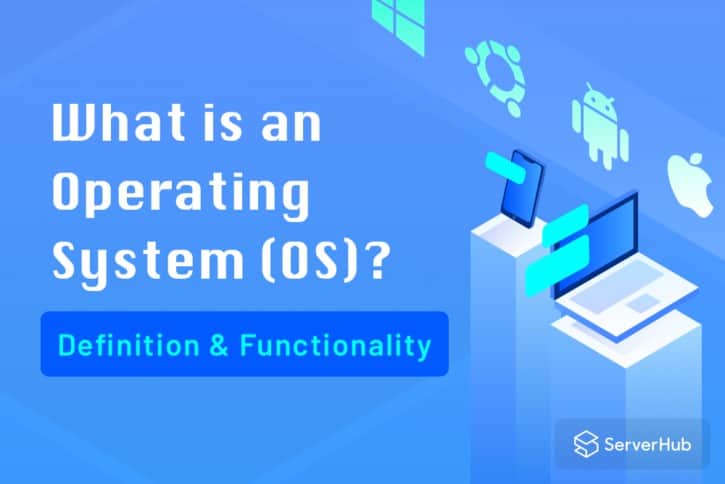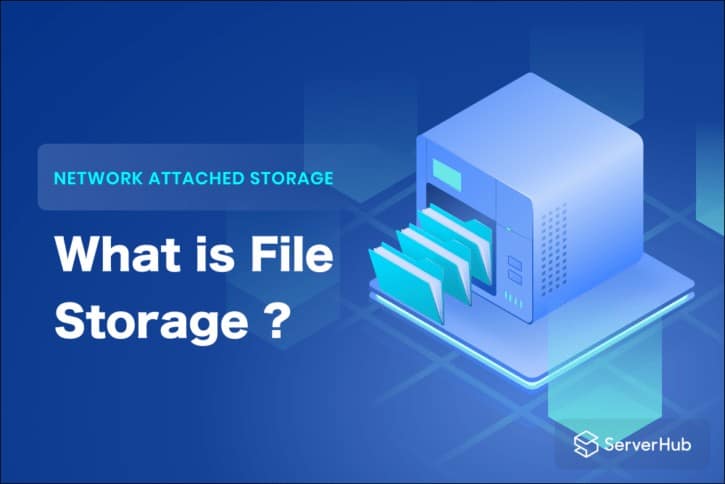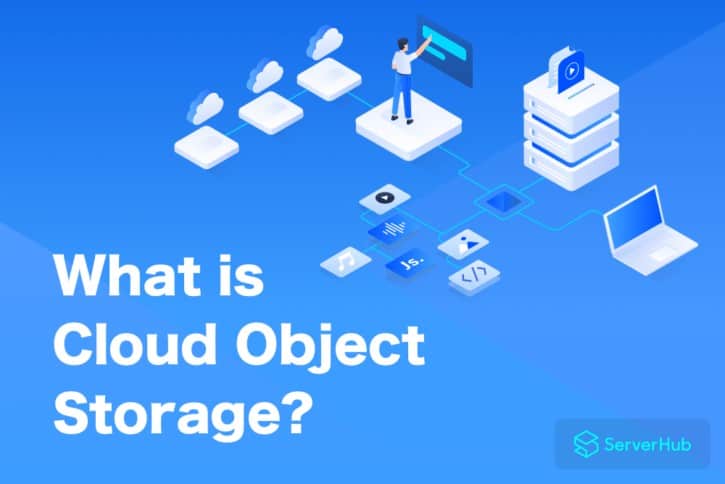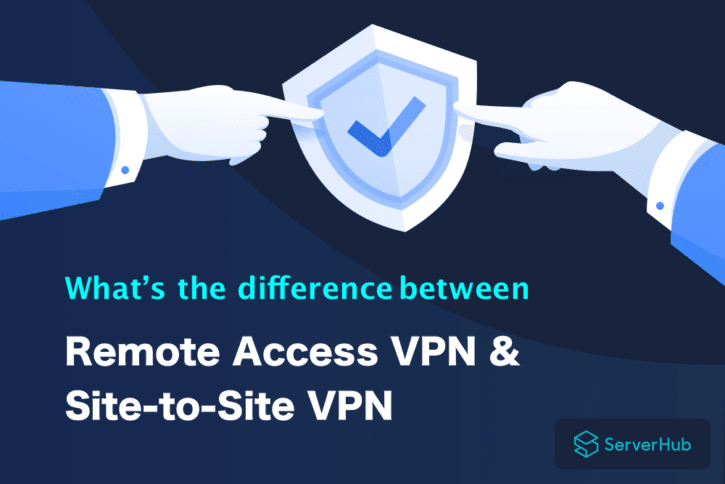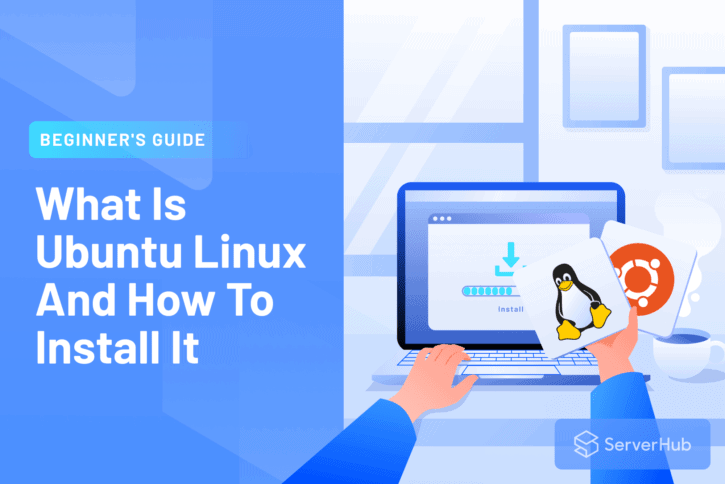What is an Operating System (OS): Definition & Functionality
Every managerial program has a task to run. A calculator allows you to use your computer’s processing power to perform mathematical equations, a Control Panel allows you to access your computer’s settings as well as make changes, and the Command Prompt allows you to input code to make actions and call data. Like all of … Read more